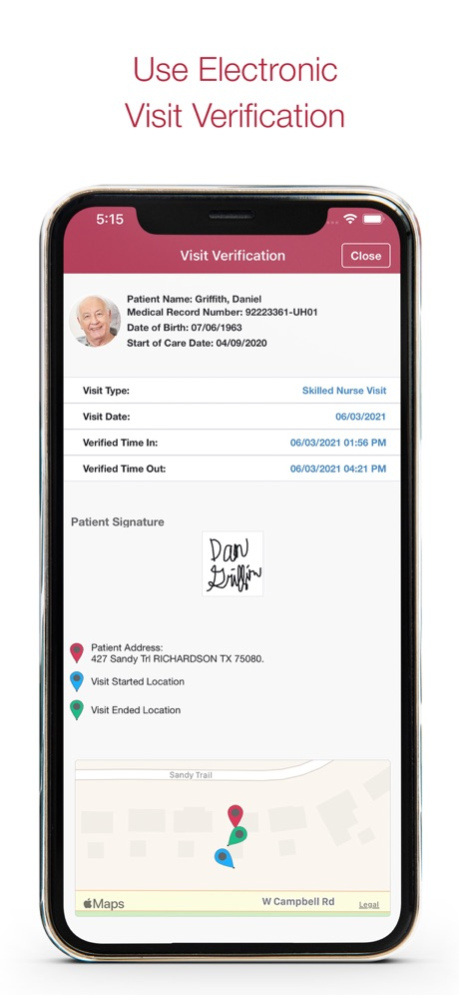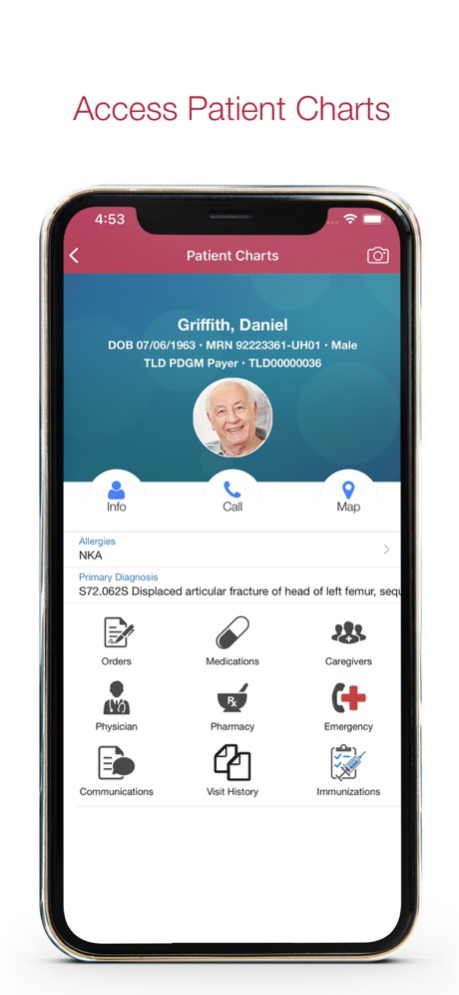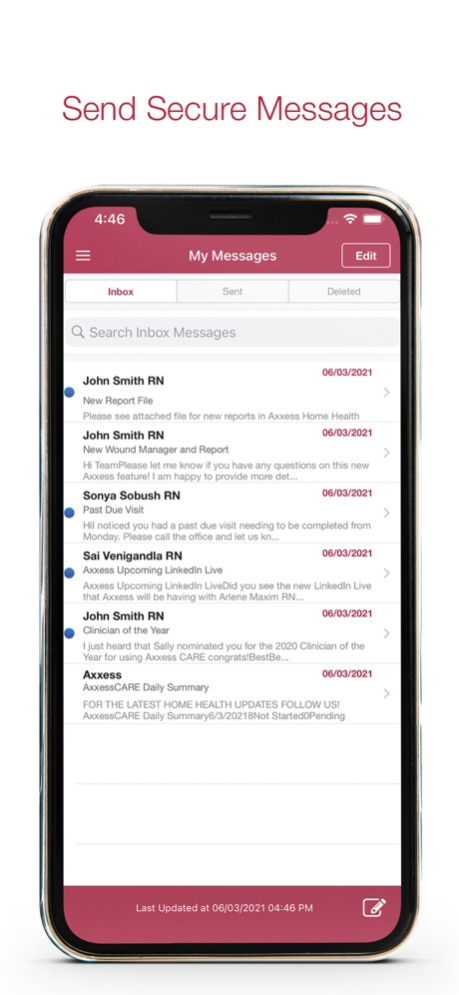Axxess Home Health 4.3.0
Continue to app
Free Version
Publisher Description
Axxess Home Health improves patient outcomes through built-in compliance features that incorporate clinical intelligence. Caregivers can save time and streamline mobile documentation with user-friendly notes and visit verification at the point of care.
Improve patient care communication and coordination with:
• Secure and real-time HIPAA-compliant messaging
• Simplified visit calendar and list views of past due, upcoming and completed visits
• Button to add new tasks and schedule patient visits (available to users with granted permissions)
• Comprehensive care plans and patient charts that include emergency and physician contacts, pharmacies, care team members, demographics, orders, medications, immunizations, communication notes, visit history and more
• Signature and voice recording capabilities with automated date, time and location captures for electronic visit verification (EVV)
• Electronic ID badge to verify the clinician’s identity when arriving at a patient’s home
Streamline documentation with:
• Discipline-specific assessments and notes that include all required fields for compliance with Medicare and organizational policies and procedures, with the ability to document everything from homebound status, medical equipment and supplies, emergency preparedness and travel mileage to vital signs, pain scales, labs and more
• Telehealth visit notes to monitor patients when in-person visits are not required
• Automated prompts, built-in narrative templates and an option to load previous notes (available to users with granted permissions) to save time entering patient data
• Real-time quality assurance validations to check for documentation errors and inconsistencies
• Ongoing access with or without an internet connection
Save time with:
• Single sign-on and security PIN to access visits for multiple organizations
• GPS mapping with turn-by-turn directions to patients’ homes
• Ability to upload photos and documents directly to patient charts
• Talk-to-text comment dictation to reduce typing time
• Quick access to help resources, training videos and tool tips to find immediate answers to questions
About Axxess
Axxess is the leading technology innovator for healthcare at home, focused on solving the most complex industry challenges. Trusted by more than 9,000 organizations that serve more than 3 million patients worldwide, Axxess offers a complete suite of easy-to-use software solutions that empower home health, home care, hospice, and palliative providers to make healthcare in the home human again.
Mar 28, 2024
Version 4.3.0
• Patient chart added to auto-download feature for offline use
• PRN designation added to medications
• Bug fixes
• Minor enhancements
About Axxess Home Health
Axxess Home Health is a free app for iOS published in the Health & Nutrition list of apps, part of Home & Hobby.
The company that develops Axxess Home Health is Axxess Technology Solutions. The latest version released by its developer is 4.3.0.
To install Axxess Home Health on your iOS device, just click the green Continue To App button above to start the installation process. The app is listed on our website since 2024-03-28 and was downloaded 3 times. We have already checked if the download link is safe, however for your own protection we recommend that you scan the downloaded app with your antivirus. Your antivirus may detect the Axxess Home Health as malware if the download link is broken.
How to install Axxess Home Health on your iOS device:
- Click on the Continue To App button on our website. This will redirect you to the App Store.
- Once the Axxess Home Health is shown in the iTunes listing of your iOS device, you can start its download and installation. Tap on the GET button to the right of the app to start downloading it.
- If you are not logged-in the iOS appstore app, you'll be prompted for your your Apple ID and/or password.
- After Axxess Home Health is downloaded, you'll see an INSTALL button to the right. Tap on it to start the actual installation of the iOS app.
- Once installation is finished you can tap on the OPEN button to start it. Its icon will also be added to your device home screen.